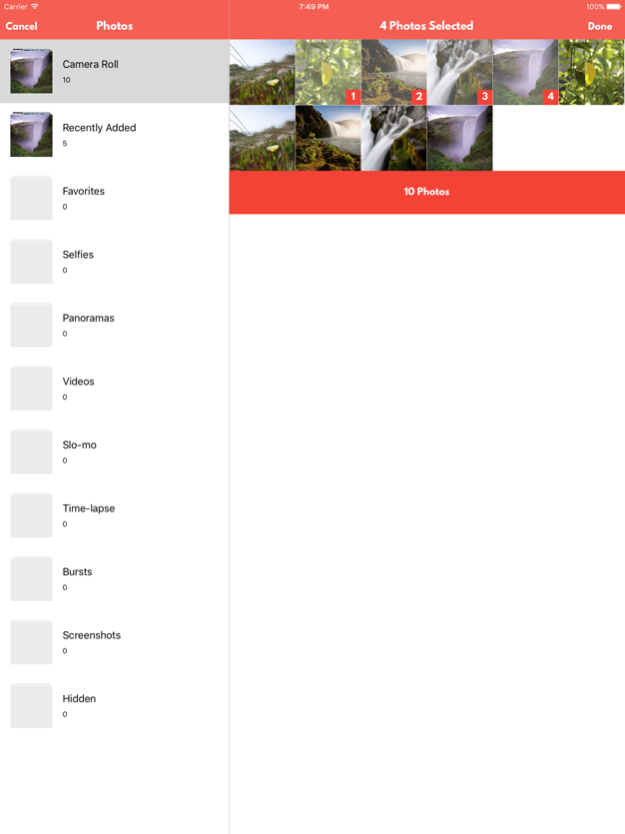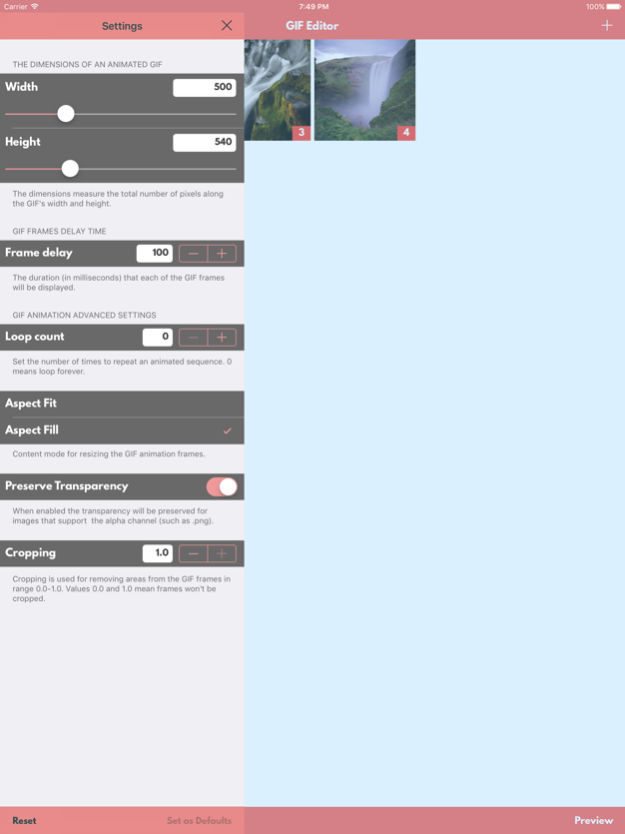Slideshow Maker : Join Images with GIF Output 1.0
Free Version
Publisher Description
GIF Maker App Load a video or create a new one,then select a time range,beginning and ending.You can view the preview for the time selected.Remember 1 second is 1000 milliseconds.
Video to GIF App through you converts your video to Gif animation & gets amazing photo with different movement.You take different festival or different party to take different video and also your life moment to save this video.
Video to GIF App any time you want video convert in photo you have no any type converting any app you not share any friends with your most beautiful photo.So don’t worries Video to Gif app through you convert your video to photo and also share this photo with your friends.
Video To GIF is app launched into the market for iPhone.This app takes video from the gallery and extract part of video to animated GIF.It converts video formats to GIF,including mp4,3gp.At an instance only one video is going to select from gallery and if you want to generate gif of particular video then click on convert then finally the generated animated gif is going to play on the next screen.Generated gif will be saved in your phone memory under the folder VideoToGif/gif with named system generated time in mills.
Key Features of Video To GIF :-
- Different filters for GIF from video and image from video.
- Create GIF from video.
- Create image from GIF animation.
- Set Trimming position so only that part of video is created as GIF.
- View image from GIF frame by frame.
- Adjust text color and size.
- Very similar to Meme Generator Free but with Videos and GIF.
- Share/Save the output file as a Video or GIF.
- You can choose a different resolution and number of frames per second (fps) to be created Gif.
- Video to GIF,JPG,PNG you can also view,manage & share your media files.
- Easily convert video to Gif, just set the desired start and end frames.
- Find out the approximate size of the future of Gif from video.
- Add photo stickers to make the experience even greater.
- You can choose a different resolution and number of frames per second (fps) to be created Gif file.
- Change the GIF replay speed.
- Adjust the FrameRate.
- Light Weight This App.
Video to GIF App is used to convert gif animations to videos for sharing with your friends via whatsapp or something else. After successful convert you can share the newly created video directly with your friends.
Nov 23, 2016
Version 1.0
This app has been updated by Apple to display the Apple Watch app icon.
About Slideshow Maker : Join Images with GIF Output
Slideshow Maker : Join Images with GIF Output is a free app for iOS published in the Screen Capture list of apps, part of Graphic Apps.
The company that develops Slideshow Maker : Join Images with GIF Output is Sandeep Bhandari. The latest version released by its developer is 1.0.
To install Slideshow Maker : Join Images with GIF Output on your iOS device, just click the green Continue To App button above to start the installation process. The app is listed on our website since 2016-11-23 and was downloaded 2 times. We have already checked if the download link is safe, however for your own protection we recommend that you scan the downloaded app with your antivirus. Your antivirus may detect the Slideshow Maker : Join Images with GIF Output as malware if the download link is broken.
How to install Slideshow Maker : Join Images with GIF Output on your iOS device:
- Click on the Continue To App button on our website. This will redirect you to the App Store.
- Once the Slideshow Maker : Join Images with GIF Output is shown in the iTunes listing of your iOS device, you can start its download and installation. Tap on the GET button to the right of the app to start downloading it.
- If you are not logged-in the iOS appstore app, you'll be prompted for your your Apple ID and/or password.
- After Slideshow Maker : Join Images with GIF Output is downloaded, you'll see an INSTALL button to the right. Tap on it to start the actual installation of the iOS app.
- Once installation is finished you can tap on the OPEN button to start it. Its icon will also be added to your device home screen.